Enabling SSL certificate support in your PrestaShop store
The guide shows how to enable a secure https connection in a PrestaShop-based store.
1.Go to the back of the store, then Preferences -> General settings and click “Please click here to check if your store supports HTTPS.”:
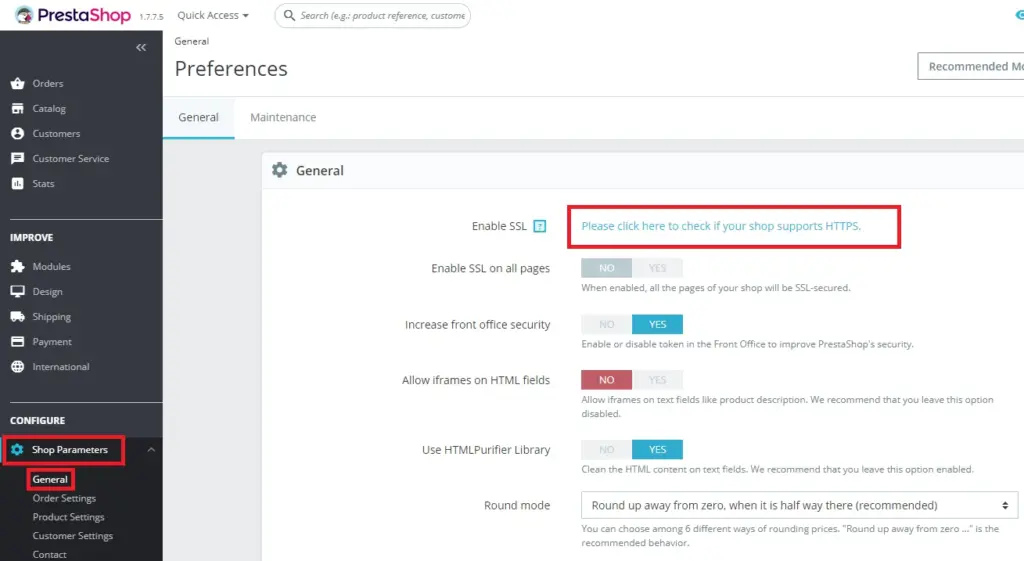
2.Then we turn on SSL:
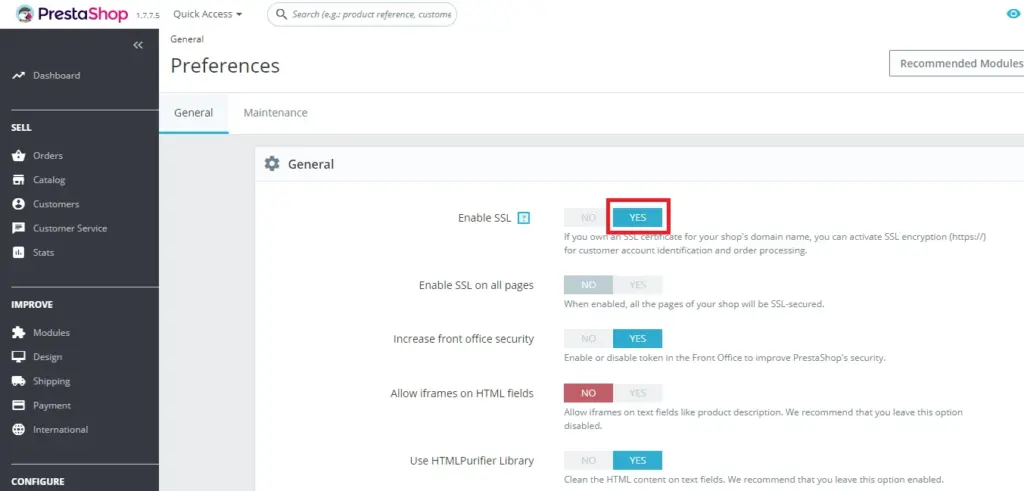
3.Then we click “Save”:
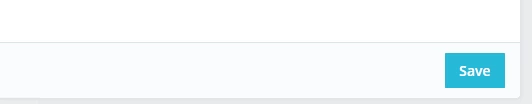
4.We enable SSL on all pages:
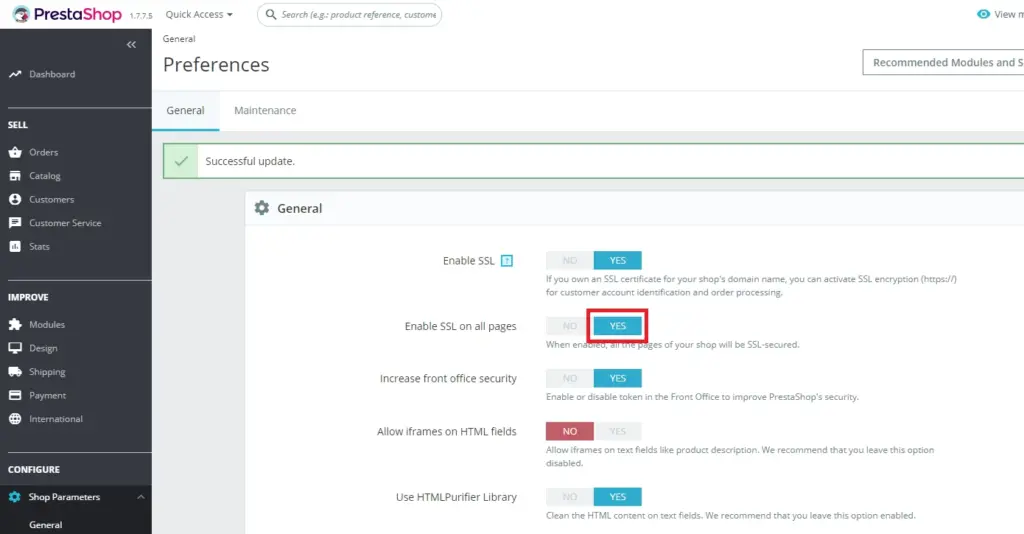
5.Then we click “Save”:
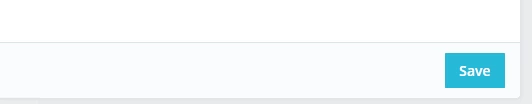
From now on, the store will work via a secure https connection.
We remind you that on Smarthost hosting, each hosting account is automatically provided with
Free SSL Certificates for all domains
Latest posts by Smarthost (see all)
- What is Link Building and Why is it Important for WordPress? - February 15, 2025
- 10 Common Mistakes When Choosing a Hosting Provider – What to Avoid? - January 25, 2025
- Why Fast Hosting Matters for E-Commerce Businesses in Australia? - January 18, 2025

