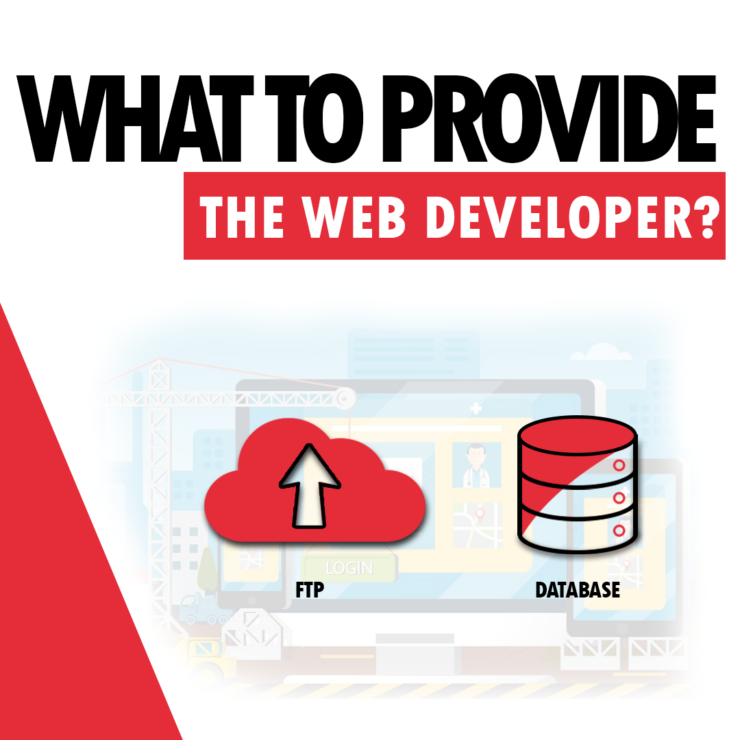In order for the site to be displayed on the Internet, the appropriate source files and database must be placed on the server. If someone makes the site for us, then we can provide access to the entire hosting panel – cPanel, but then the external company will also get access to our email inboxes. So how can we get around this?
FTP account details – access the contents of the drive
First of all, you need to provide file access so that the third-party company can put the site’s source files on the server. The configuration of the FTP account is flexible enough that we can only share a specific folder. To do this, go to the FTP account tab in cPanel:
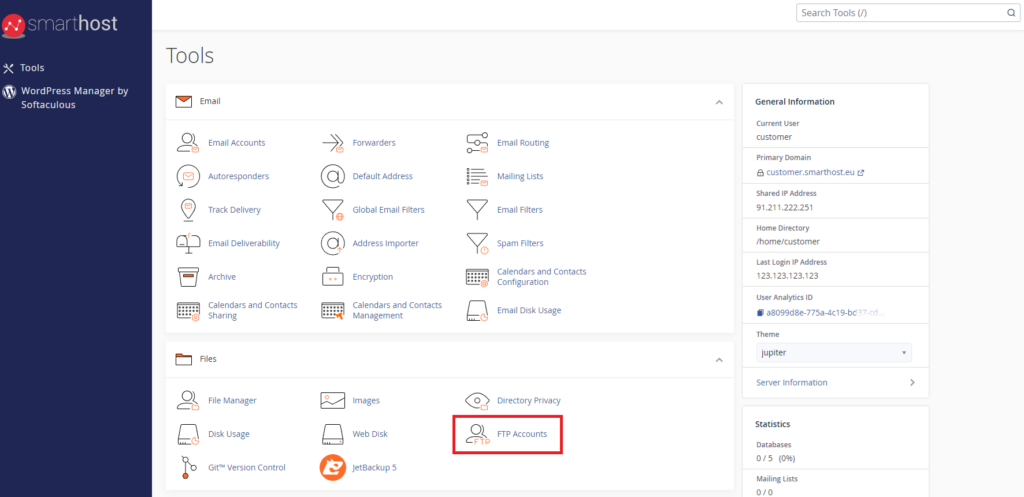
Then complete the entire FTP account creation form
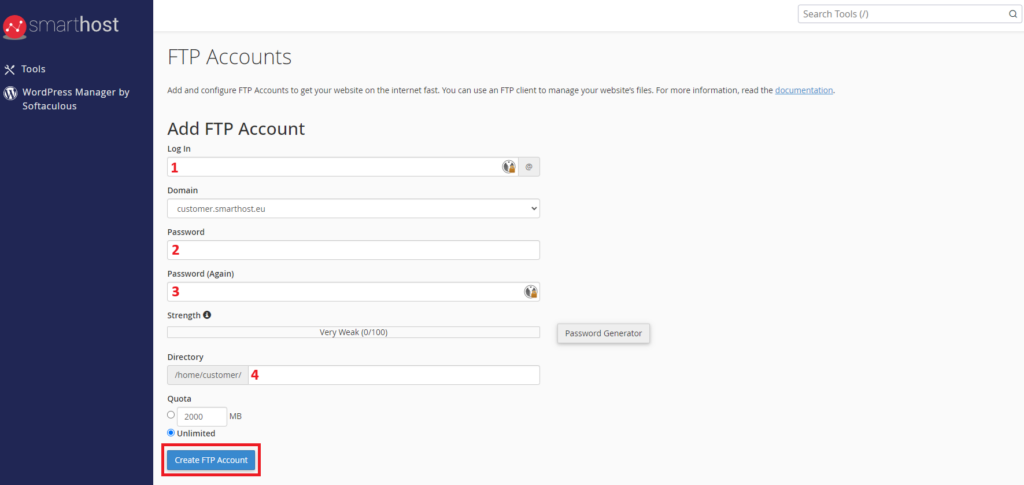
- provide a login to your ftp account (can be random, made up)
- password to your account
- confirmation of your account password
- after completing the previous data in this field will complete the path to the folder that will be created specifically for this account, but it is empty and does not give you the opportunity to place the site files in the appropriate folder.
So, in this field, you need to specify the path to the directory where you want the site’s source files to appear. After these steps, you can click the “Create FTP Account” button.
The section below will list the account created
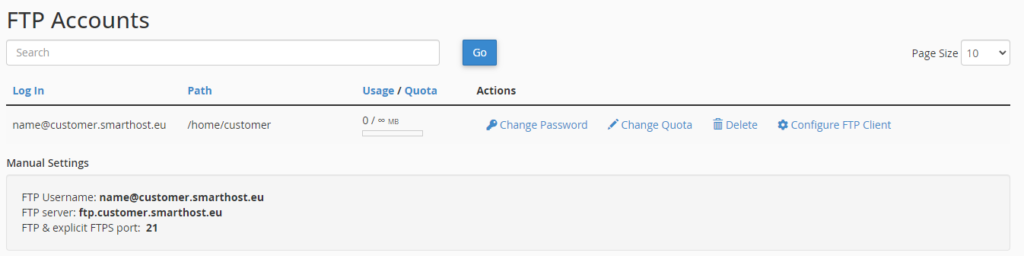
After clicking “Configure FTP Client”, the necessary data to be entered in the FTP client to log in to the account will be unfolded.
Access to the database
The next step will be to transfer access to the database so that the company can put it on the server. In this situation you will need to create a database in cPanel, you can do this using our other tutorial: https://www.smarthost.au/blog/how-to-set-up-a-new-mysql-database
To log into the phpMyAdmin panel, where you can edit databases, go to domain-client.au/phpmyadmin inserting your domain and log into the database with the data created in the previous step.
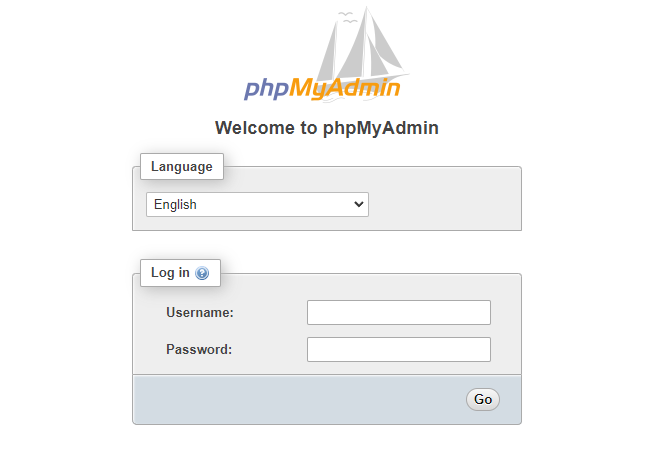
Summary
In order for a third-party company to put a site on the server, you need to provide them with:
- FTP account data
- Database data
- Free SSL certificates at smarthost.au and DNS zone at a third-party provider - October 3, 2024
- How to install an EV certificate? - October 3, 2024
- How do SSL certificates work? What are the types of SSL certificates? - October 3, 2024